Amazing FM WhatsApp Features – Hidden Tips and Tricks [2024]
FM WhatsApp is a feature-rich app through which we can make our chat better and enjoy by installing various features, Here we will tell you about some hidden FM WhatsApp Features and some tips and tricks. There are some FM WhatsApp APK Specifications, which enhance the user experience. Here are the tricks by which you can improve your FM WhatsApp.

In this article, we are going to tell you the tips and tricks that can be very useful for you and we will tell you how to improve your FM WhatsApp using these amazing Features of FM WhatsApp, like customization, font style, themes, FM WhatsApp stickers, and its tips and tricks. This is a recommended app because I have used it myself. Let’s explore those tricks.
How to use Hidden FM WhatsApp features
There are some hidden FM WhatsApp Features like customization, sending large files, privacy, hidden status view, custom themes, and many more.
Change icons
You can change the icon of FM WhatsApp Features. Also, change the color and style by going to universal settings in FM Mods. By going to settings you will find about 30+ icons with different colors and styles, you can select your desired icon and color and enjoy your WhatsApp settings. The details are given below.
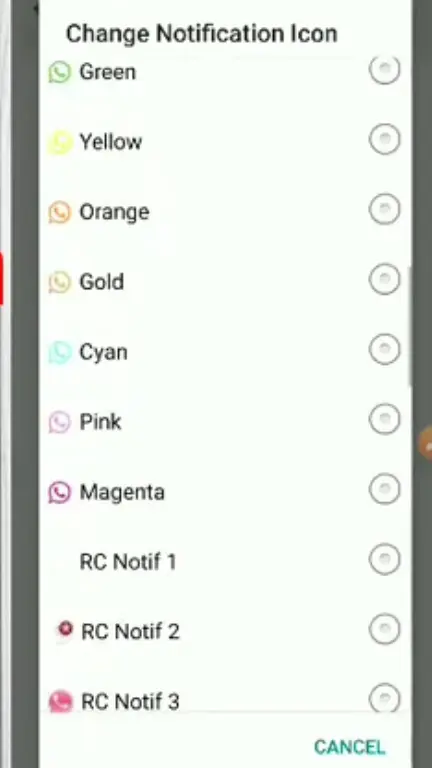
FM Mods-> Universal-> Styles-> Launcher Icons and Notification Icons
These notifications will also enhance your chat, whenever you receive a notification on your status bar.
Set the Home screen by adding your name/About
If you want to make your WhatsApp experience better and more interesting, you can write your name and about on your WhatsApp home screen by using FM WhatsApp tips and tricks.
It will show in the left corner of the header of your WhatsApp screen. If you write this name and about with a stylish font style, It will give a more premium look. Some details are here.
FM Mods-> Home Screen-> Header-> Set name & Disable Status under my name.
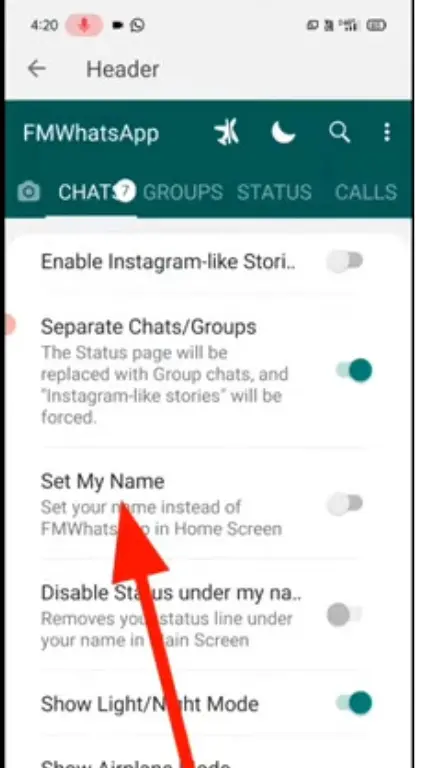
You can also change your name and about by going to your WhatsApp settings and if you want to remove it, you can disable it by going to the same setting and if you want to change it then you can also edit your name and About.
Exclude The Time And Date
You can exclude date and time while copying messages in FM WhatsApp. This setting is only available in FM WhatsApp Features which is not available anywhere else. Those who have used official WhatsApp will be aware that when we copy one or more messages in official WhatsApp, the date and time are automatically copied. To avoid these things FM WhatsApp invented a great feature, By using this feature you can exclude your date and time easily.
In FM WhatsApp Features, you can copy multiple messages at a time and exclude dates and times, which is not available in any other WhatsApp. You can set this feature in your WhatsApp by following the settings.
FM Mods-> Conversation Screen-> Enable Hide date and time option
Online Toast and location of contacts
This is a mind-blowing option of FM WhatsApp Features that lets you find out who is online in your contact list. You can check the online history of the people in your contact as well as find out their location, It is visible at the top, middle, and bottom of the screen, and by using this trick any of your doubts. You can detect the key routine and also set a specific ringtone. If you want to get more information about FM WhatsApp Features, visit our Website.
FM Mods-> Home Screen-> Disable Contact Online toast & online toast location
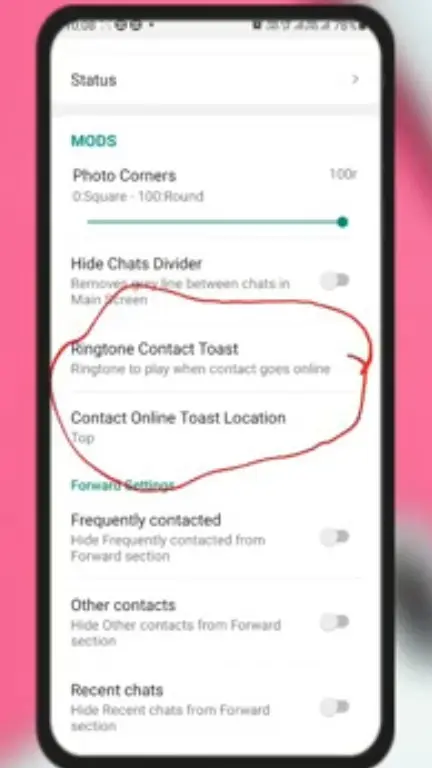
Custom Notifications
Another great feature of FM WhatsApp is custom notification through which we can customize the notification. We can set custom notifications on any number in our chat or group. The best advantage of custom is that we will be able to know who is calling or messaging us.
Users can set custom notifications on multiple groups and chats, there is no limit to Custom Notification. Users can choose ringtone and vibration duration through the settings of FM WhatsApp Features. Users can set custom notifications by clicking on the contacts while chatting and scrolling down the settings.
Auto-Download Media For Specific Chats
Auto Download Media is available in all WhatsApp for all chats. But in FM WhatsApp Features can set auto-download media on individual chats, go to settings, and select a specific media format. You can enable and disable it whenever you want.
The chat on which you will set auto download media, whenever any media format is received from this chat, it will be automatically downloaded and available in your gallery.
Custom Fonts style
You can select your favorite font through FM WhatsApp. There are 50 types of fonts available in FM WhatsApp, including an Arabic font, if you feel that your favorite font is not available in the fonts settings. Then you can download the font from Google, and install it in FM WhatsApp. You can install fonts in any language, such as Arabic. If you want to install your font in a specific language, you can install your favorite font through this setting of FM WhatsApp.
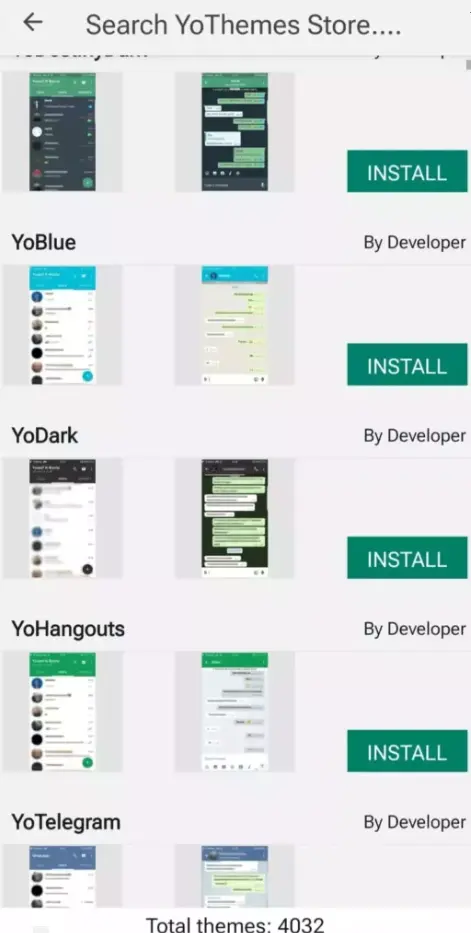
FAQs
Conclusion
There are some tips and tricks of FM WhatsApp which I have shared in this Article. FM WhatsApp is feature-rich WhatsApp, there are lots of features of FM WhatsApp. All those features are recommended and you can use them to improve your WhatsApp experience.

EXCELLENT